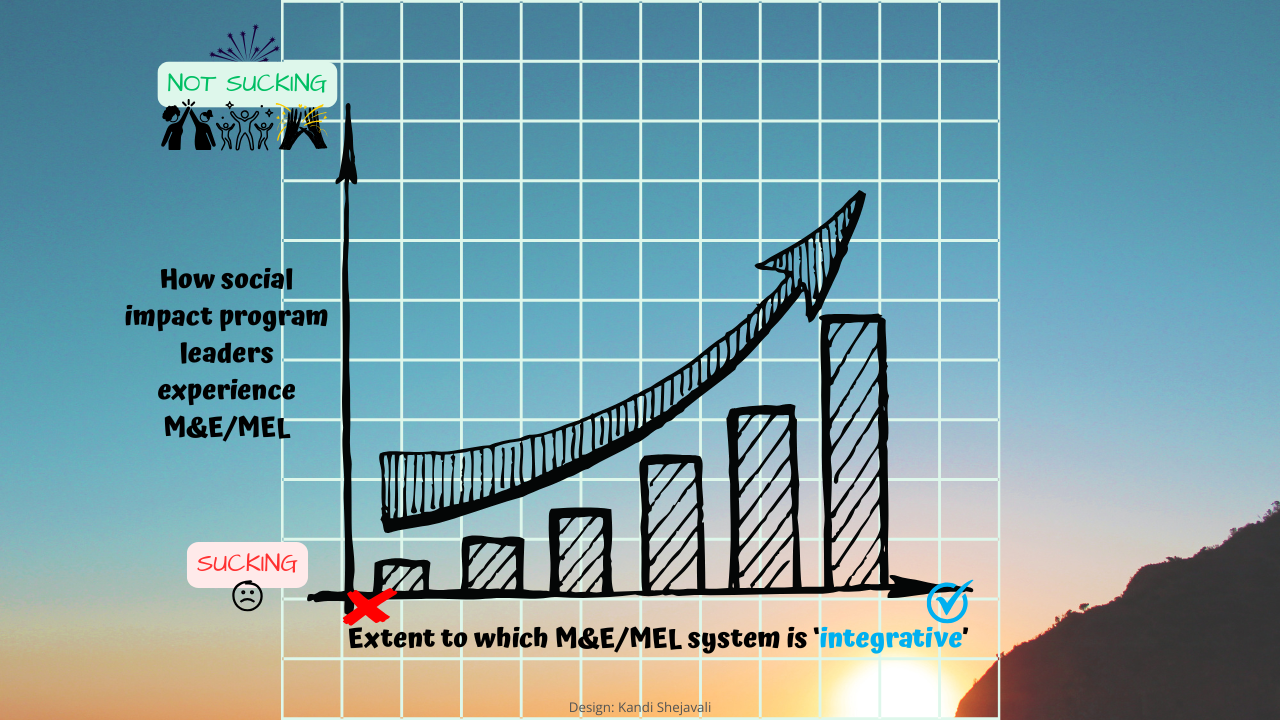What does holding your pretty horses have to do with an MIS for M&E? (part 2 of 2)
Mar 28, 2022
This is part 2 of a 2-part article series that starts with the blog article What does holding your pretty horses have to do with an MIS for M&E? (part 1 of 2).
Steps to take towards a practical and effective MIS
Now that the preliminary considerations related to adopting an M&E MIS have been made (see part 1 of this 2-part article series) – yes, you can stop holding those pretty horses now –, what are the steps to take towards putting an MIS into place?
Let’s dive right in.
Step 1: Get clear on the objectives of the M&E system. It is ideal that an M&E system have a set of objectives to guide related efforts. In this step, it suffices to make note of those objectives and to keep them in mind for subsequent steps.
If your M&E system does not have objectives, hold your pretty horses once again and go craft them, then come back here.
(In case you could use some support in crafting objectives for your project’s M&E system, you can follow the guidance laid out in the free 3 no-hassle steps towards a practical and effective M&E system pdf guide that is available via the TolaData site here (just look for the word “gift” in the first paragraph).)
Step 2: Document the high-level user requirements. Keeping the M&E system’s objectives in mind, define and document the requirements that the MIS will need to meet. These should draw on what you documented about the ‘people’ element in the preliminary considerations. Ensure that each user requirement include a rationale (you’ll need the documentation of the rationale later).
User requirements will vary from project to project depending on numerous factors such as:
- the nature of the data itself;
- data quality assurance measures (e.g., sometimes real-time validation will be needed);
- management and donor requirements;
- the project’s modalities;
- data sensitivity (most projects will require role-based access restrictions, but some may even need an encrypted database);
- decision support needs (an MIS with an integrated data dashboard that provides actionable information is extremely handy for this);
- the project context (e.g., if internet connectivity is likely to be unstable or non-existent at data entry, then offline data entry is a must-have as is automatic updates once network connections are reestablished; in insecure settings, specific appropriate technologies should be considered (Sagmeister, 2017)); and so on.
Once the user requirements, and the rationale for each requirement, have been comprehensively documented (related resource: see this article for more on the documentation of user requirements), the full list should be shared with the various ‘people’ segments for validation.
Once the user requirements have been validated (ideally done in a workshop format), shared measures, common benchmarks, and reporting relationships should be identified and documented.
Step 3: Craft system specifications (optional). System specifications define and document what the MIS needs to be capable of doing based on the user requirements documented in Step 2. This step involves the definition and documentation of the system specifications.
Given that it may not be possible for a single MIS to meet each and every user requirement, the system specifications should distinguish between ‘must-have’ functions and ‘nice-to-have’ features, and each specification should link back to the related user expectation documented in Step 2.
This Step 3 is an optional step as system specifications are usually crafted – or at least finalized – by the MIS developer. However, to the extent that a project team can craft, or commission the crafting of, a solid initial set of requirements, the MIS search, selection, and design processes are likely to be better-targeted and result in the most appropriate solution.
System specifications can be highly technical; therefore, they should ideally be crafted with the assistance of an MIS expert – but not the same person who might eventually bid for the design and implementation of the MIS. (I am aware that not all projects will have access to an MIS expert to craft the specifications for their MIS; in that case, this optional step can be skipped.)
Step 4: Launch the search for an off-the shelf MIS solution and/or for an MIS developer/service provider to build a bespoke system and estimate the implementation and operational costs. Unless it has already been decided that the development of the MIS will be done in-house, now it’s time to launch the search for the appropriate solution.
It is useful to start the search with an initial informal exploration of existing off-the-shelf MIS solutions that would align with the ‘must-have’ specifications crafted in Step 3 (or that meet the user requirements documented in Step 2). Off-the-shelf systems often take the form of software as a service (SaaS) (a software distribution model that involves an application and database hosted on remote servers) and are likely to be less expensive and have lower maintenance needs than custom-built systems.
However, if the MIS specifications call for significant customization, a bespoke system may be the way to go.
Whether going for an off-the-shelf MIS or a bespoke system, the search should of course be conducted in accordance with the project’s procurement rules. This may include justifying the procurement method chosen which, even if not required, is a good practice for ease of potential later reference.
Based on the findings of the search for an MIS solution, it should be possible to establish the approximate implementation and operational costs of the MIS. Compare this cost to the available resources documented at the preliminary stage of the process. Cry, beg, or celebrate, as relevant. 😉
Step 5: Select an MIS solution. At this step, it’s time to select the most appropriate MIS solution from among those identified in Step 4. If a formal procurement was launched, the selection process will be a natural continuation of that procurement process.
The following questions may be helpful in guiding the selection of an off-the-shelf system – and even in the selection of a bespoke system if related details are available upfront – and in the later review of a bespoke system:
- Related to features and functionality – What are the features of the system and to what extent do they meet the user requirements defined ex ante?
- Related to the user interface (UI) – Are the UI and the reports aesthetically pleasing and straightforward to interpret?
- Related to usability – Is the system relatively easy for users to learn?
- Related to integrations – How easily does the MIS solution connect with other tools, and are there any built-in integrations?
- Related to value-for-money – Is the pricing clear, transparent, and flexible, and how appropriate is the price and pricing structure for the features, capabilities, and use case?
This is where the considerations made and documented in the preliminary stage of the MIS decision-making process (see part 1 of this article) come in particularly handy. The sub-text underlying all the above questions relates to the likely sustainability of the system, so it is important to keep it in mind.
Recall, too, that it will be important for “the developers [to] spend as much time as possible with the actual end-users who will be managing inputs and making use of functions on a day-to-day basis” (Smyth, 2019), and that you will also want to ensure an ongoing presence in the developer role for regular maintenance of the system and other follow-up technical support.
Step 6: Design and pilot-test the MIS. If an off-the-shelf system was selected in the previous step, ‘design’ at this step translates to building the existing offline M&E system into the selected MIS solution. For a bespoke system, this step involves the design and building of the MIS (including writing the code, constructing the databases, integrating the functions and features specified in earlier steps).
Under both scenarios, once the MIS is built, the developers should test the system, and then pilot testing should be done by the real users to ascertain the extent to which the solution is working as intended. The testing will result in further system refinements in ongoing exchanges and close collaboration with the users.
It is at this stage that the developers of bespoke system will finalize the system specifications report, a critical document that lays out the technical and organizations specifications models as well as provides the MIS’ use instructions – although I would also recommend the preparation of a less technical user guide in the form of a simple infographic, for example.
(For those of you who nerd out on topics like this, see the below figure that outlines the general contents of the systems specification report (Savolainen, 1999). Though sourced from a rather dated document – especially for the field of information technology –, it provides an insightful, perhaps historical but still relevant visual of the contents of this report.)

(Source: Savolainen, 1999)
Step 7: Scale the MIS (aka, put the system in place). Once it is confirmed that the system is functioning as intended, the final updates are made to its documentation, and then the MIS solution is made available for the project’s day-to-day use.
The implementation may take place by project sub-team or for the project as a whole, depending on the size and complexity of the project, the scope of the MIS, and user capability.
And speaking of user capability, this is also the step where any necessary user capacity-strengthening will need to happen, to ensure the effective application of the solution.
Now that the system is in place, you might think the work is done.
Whoa, time to hold those pretty horses again! There’s one more step.
Step 8: Sustain the system. The MIS system will require ongoing maintenance to resolve the inevitable system bugs and to accommodate user feedback. Any modifications to the system should be documented as updates to the system specifications report and user guide(s).
Conclusion
So, what does holding your pretty horses have to do with an MIS for M&E? Well, you have to hold them at least a few times to ensure that you don’t miss out on making the digitization of your M&E system as practical and effective as possible.
Over to you!
PRACTICAL TIP #1: Rereview the findings made in PRACTICAL TIP #2 in part 1 of this article. On that basis, make a decision about whether or not to pursue the development of an MIS.
PRACTICAL TIP #2: If the decision made in PRACTICAL TIP #1 above is “let’s do it!” (well, it will likely be more formal than that wording, but you get what I mean), undertake the steps outlined in this article for putting the system into place. And don’t forget to hold your pretty horses along the way, where necessary! It is better to get it right at a slower pace than to get it done fast but end up with a less-than-ideal solution.
Update of 25 September 2023: Link to a related resource added in Step 2; edit applied to the first paragraph of Step 3.
References:
Sagmeister, E. (2017) Using technologies for monitoring and evaluation in insecure settings. Web page. BetterEvaluation. Available at: https://www.betterevaluation.org/en/theme/MandE_technology_insecure_settings (accessed: 27 February 2022).
Savolainen, V. (1999) Technical Specification of an Information System. Perspectives of Information Systems, Springer-Verlag New York, Inc. Figure 6.1, page 112. Available at: https://link.springer.com/chapter/10.1007/978-1-4612-1464-9_6?noAccess=true (accessed: 27 February 2022).
Smyth, D. (2019, September 20) How to Design a Management Information System. Blog post. BizFluent. Available at: https://bizfluent.com/how-6331269-build-management-information-system.html (accessed: 27 February 2022).
Photo credit:
Philippe Oursel on Unsplash
Suggestion for how to cite this article:
Shejavali, K. (2022, March 28). What does holding your pretty horses have to do with an MIS for M&E? (part 2 of 2): steps to take to make the digitization of your M&E system practical and effective. Blog post. RM3 Consulting. Available at: https://rm3resources.com/blog/holding-your-pretty-horses-MIS-for-M-and-E-part-2-steps-to-take (accessed: [insert the date that you last accessed this article at the provided link]).